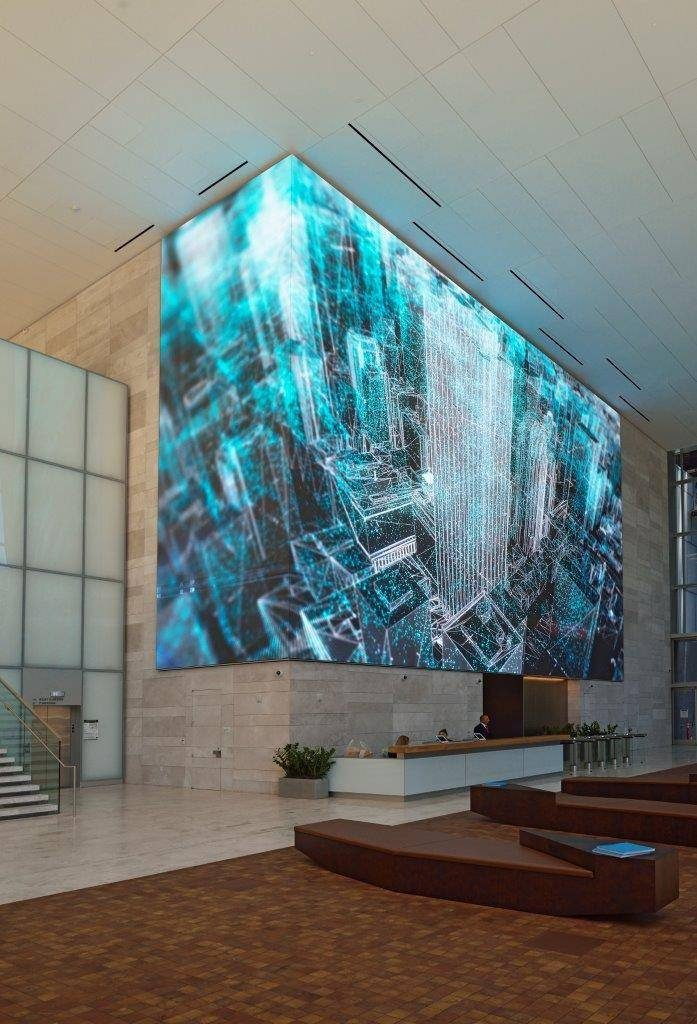Transparent LED displays have transformed the way brands engage with audiences. From luxury storefronts to trade shows, these see-through advertising screens deliver stunning visuals without blocking views, creating immersive and eye-catching experiences. But behind every captivating transparent screen is one critical component often overlooked — the software that powers it.
If you’re exploring transparent signage for your retail space, event, or showroom, understanding the software options available is key to unlocking the full potential of your display. So, what kinds of software do transparent screens use? How do they differ from regular digital signage tools? And what should you look for?

Let’s dive into the world of software for transparent signage — from content management to interactive platforms and everything in between.
Why Software Matters for Transparent LED Displays
A transparent LED screen may look like a high-tech glass panel, but it’s really a digital display underneath. This means controlling what appears on the screen — whether it’s a vibrant product video, dynamic animations, or interactive menus — requires specialized software.
Unlike traditional LED walls, transparent screens often demand software that can:
- Handle unique content layouts optimized for partial transparency
- Support high brightness and contrast to maintain visibility in daylight
- Integrate with touch or motion sensors for interactive displays
- Manage multiple screens or locations remotely
- Schedule content based on time, events, or triggers
Good software lets you turn your digital window screen into a powerful marketing tool that enhances rather than obstructs your space.

Types of Software for Transparent Signage
1. Content Management Systems (CMS)
Most transparent LED displays rely on a CMS to schedule, upload, and manage content remotely. These platforms are web-based and allow users to control multiple displays from anywhere with internet access.
Common features include:
- Drag-and-drop playlist creation
- Scheduling by date and time
- Real-time content updates
- Multi-user access with permissions
- Support for video, images, HTML5, and interactive elements
Examples of CMS software often used with transparent signage include NoviSign, ScreenCloud, and custom solutions offered by vendors like SeeThruDisplay.
2. Interactive Display Software
If your transparent screen supports touch or gesture controls — like many interactive transparent displays — you’ll need software that can handle user inputs. This software often includes:
- Touch-responsive interfaces
- Interactive menus or catalogs
- Integration with external devices (e.g., kiosks, sensors)
- Analytics on user interactions
Such software turns a simple display into an engaging experience, perfect for luxury store digital signage or trade show booths.

3. Digital Signage Players & Local Software
For smaller installations or rentals, software embedded in local media players (like BrightSign or Android players) can suffice. These players come with simple apps or interfaces to upload and schedule content locally without relying on cloud services.
Key Features to Look for in Transparent Signage Software
When choosing software for your transparent LED display, keep these factors in mind:
- Compatibility with your specific transparent LED hardware
- Ease of use: Intuitive interfaces save time and reduce frustration
- Flexibility: Ability to handle mixed media (video, images, HTML, interactive content)
- Remote management: Especially important for multiple screens or remote locations
- Support for transparency optimization: Some software offers tools to enhance content visibility on see-through displays
- Scalability: Can the software grow with your signage needs?

The Role of SeeThruDisplay in Transparent Signage Software
While hardware is critical, choosing a transparent digital signage supplier that understands the software side is equally important. Vendors like SeeThruDisplay don’t just provide high-quality glass LED screens or transparent LED walls — they often offer or recommend software platforms tailored for these unique displays.
With their expertise, you can ensure your content looks stunning whether it’s a digital storefront screen, an in-glass advertising screen, or a transparent video wall in a luxury boutique.

Wrapping Up: Software Is Your Transparent Screen’s Best Friend
Transparent LED displays are revolutionizing digital signage, offering unmatched visibility and engagement. But none of this magic happens without the right software behind it.
From cloud-based CMS solutions to interactive display platforms and local media players, the right software can make all the difference in content control, viewer engagement, and overall impact.
If you’re considering a transparent screen for retail, events, or advertising, take time to explore your software options — and work with a trusted partner who knows how to marry hardware and software seamlessly.
After all, the best transparent screen content deserves equally smart control.