Screen Size Calculator
When you’re designing a storefront with transparent LED walls, dialing in a home theater, or specifying digital signage for commercial interiors, dimensions aren’t decorative—they’re decisive. This tool turns a diagonal in inches into precise width and height, converts aspect ratios into real-world proportions, and switches cleanly between imperial and metric—inches, feet, centimeters, millimeters—without guesswork.
If you’re searching for “screen size by diagonal,” “display dimension calculator,” “aspect ratio to height width,” “LED wall width from inches,” “TV size calculator,” “monitor size calculator,” or “16:9 dimensions,” you’re not browsing—you’re building. This calculator translates a 55-inch display (or 120-inch, or 219-inch) into an actionable blueprint for mounting frames, content safe zones, ADA/safety clearances, and human-scale context. The integrated visualizer includes a 6-foot (72 in) silhouette so you can evaluate presence, legibility, and sightlines at a glance.
Why It Matters
One inch of error can cascade: misaligned projection, perceived resolution loss, or an installation that clashes with architectural modules. A 16:9 display behaves differently from 21:9 or 4:3; horizontal stretch and vertical field must be contextualized, not assumed. This tool makes those relationships explicit—fast—so decisions move forward with confidence.
What It Handles (without the bloat)
Width & height from diagonal for common ratios (16:9, 21:9, 4:3) and custom entries
Unit conversions: in ↔ ft ↔ cm ↔ mm
Real-world visualization with a 6-ft person for scale
LED video wall planning: convert target diagonal into physical footprint to coordinate frames, truss, and content zones
Transparent LED & pixel-pitch context: pair physical size from diagonal with your own pitch/resolution specs to validate content density and viewing distances
Use Cases That Rank (and work)
Retail & Architectural Media Walls: window-integrated transparent LED displays, lobby features, atrium canvases
Conference Rooms & Auditoriums: projector throw alignment, content safe areas, seating sightlines
Live Events & Broadcast Stages: stage backdrops, IMAG walls, camera-safe refresh and content scale
Kiosks, Menus, Directories: ergonomic readability at expected viewing distances
How do I calculate screen width and height from diagonal?
Use the aspect ratio (e.g., 16:9). Compute the ratio’s diagonal factor: √(16²+9²)=18.36. Width = diagonal × (16/18.36); Height = diagonal × (9/18.36). The calculator does this instantly.
What’s the difference between 16:9 and 21:9 for physical size?
For the same diagonal, 21:9 is wider and shorter than 16:9. If your content is 16:9 on a 21:9 canvas, expect letterboxing or scaling. Use the calculator to compare exact footprints.
How do I convert inches to centimeters or millimeters for screens?
Multiply inches by 2.54 for centimeters (×25.4 for millimeters). The tool outputs in, ft, cm, and mm simultaneously.
How do I size an LED wall from pixel pitch and resolution?
Physical width = (horizontal pixels × pitch). Height = (vertical pixels × pitch). If you only know diagonal and ratio, calculate physical size first, then validate pitch/resolution for viewing distance.
Is a 120-inch measurement diagonal or width?
Unless stated otherwise, it’s diagonal. Always confirm—this tool converts the diagonal to exact width and height so teams speak the same language.