
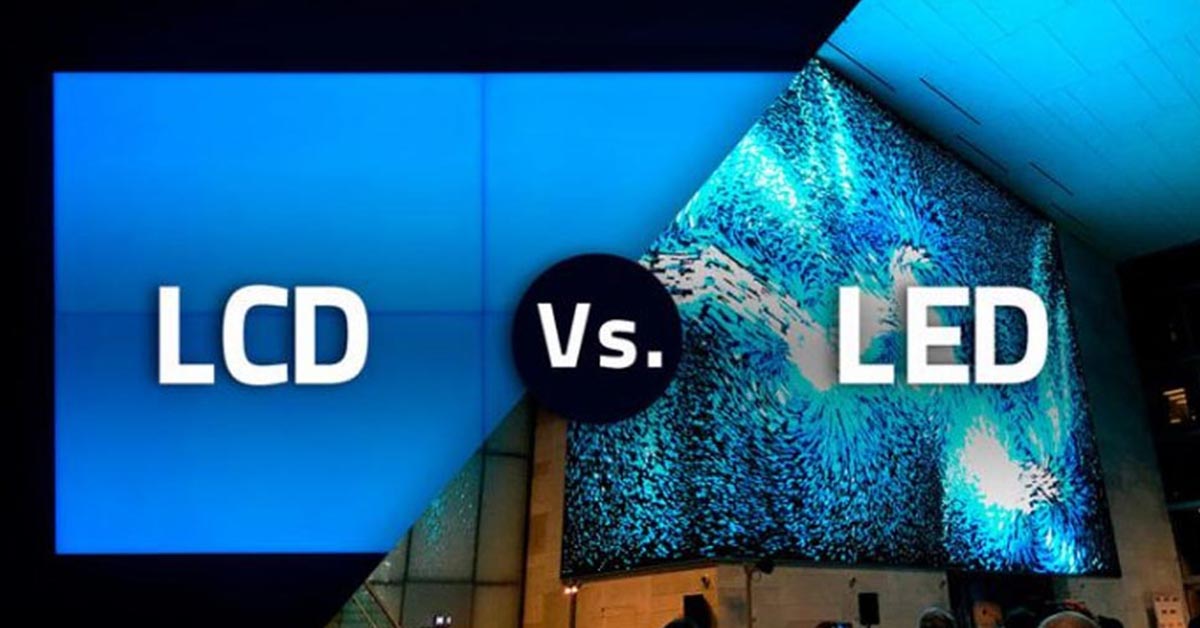
If you’ve ever wondered whether you should “split” a single LCD into multiple views or stitch a lot of LED panels into one giant canvas, you’re juggling two very different toolkits. Below is the practical guide—how each works, when to use which, and what hardware actually makes the magic happen.
“Split-screen” on LCD usually refers to one of three things:
When to use: you need two feeds on one monitor; you’re desk-bound and bandwidth-limited; or you’re building a modest wall from thin-bezel LCDs using a matrix/processor (see below) rather than discrete LED cabinets.
Direct-view LED (dvLED) is a grid of modules that emit light. You map pixels to cabinets with a sender/processor, so the whole wall acts like one colossal display. Compared to LCD walls:
When to use: you need size, punch, odd aspect ratios, curved or creative shapes, or outdoor visibility.
Rule of thumb:
LCD split-screen workstation (desk):
Laptop DP-Alt-Mode → Monitor A (PBP) with PC + HDMI camera → quick side-by-side without extra gear.
LCD 3×2 wall (conference/control):
Sources → Video wall processor → 6 thin-bezel LCD panels. Matrix (optional) for source routing.
LED 6×3 cabinets (retail atrium):
Media server + camera + signage player → Nova H-Series (or Colorlight Z6 Pro-G2) → LED receivers in each cabinet; HDR content mapped across the whole wall.